Command Center
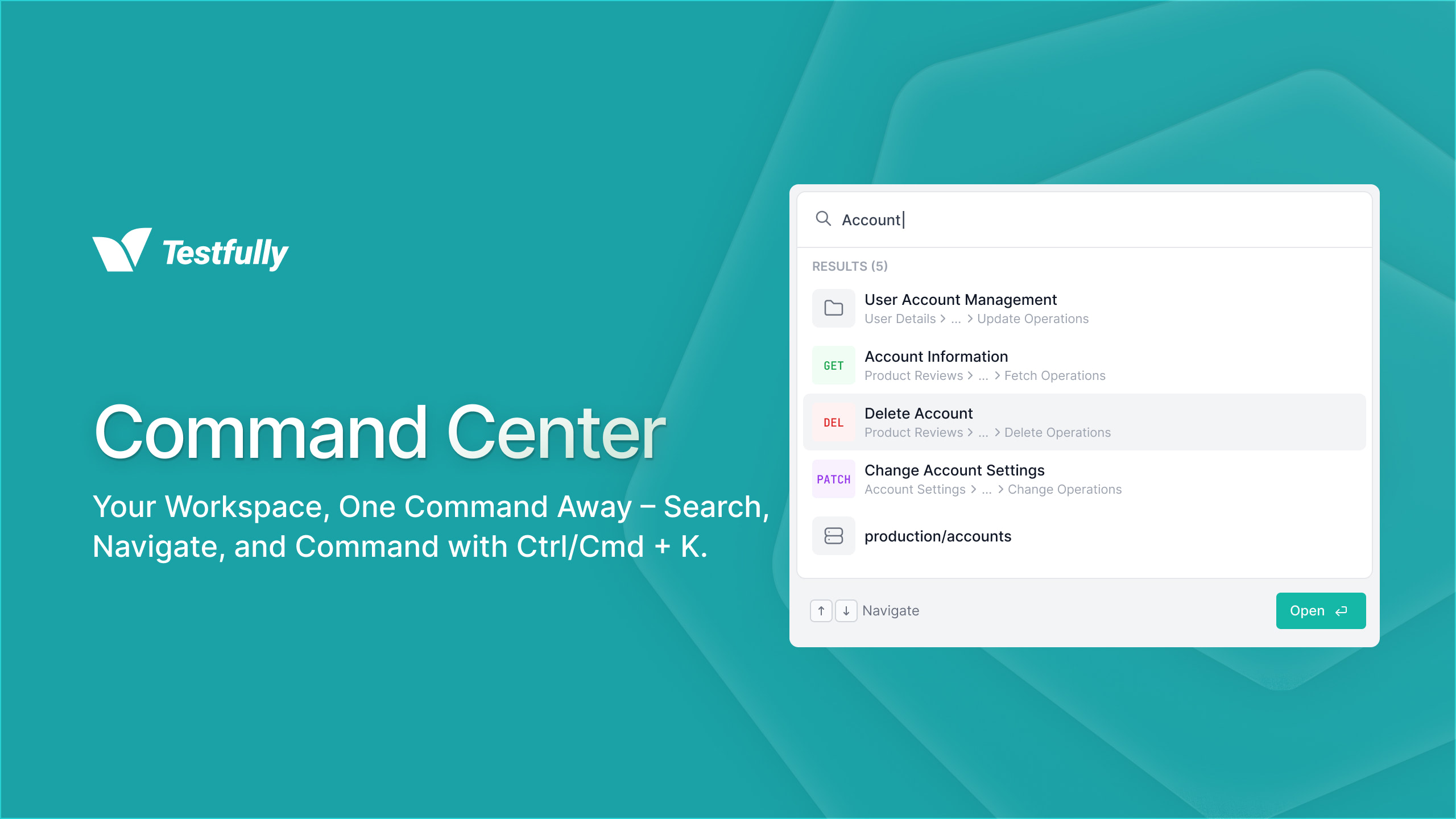
Testfully's Command Center (accessible via Cmd/Ctrl + K) is the primary interface for searching your workspace data and executing commands quickly. The Command Center is designed to help you navigate your workspace more efficiently and perform actions without leaving your keyboard.
Working with Command Center
Activate
To activate the Command Center, press Cmd/Ctrl + K or click on the search icon in the top right corner of the app. This will open the Command Center, where you can start typing your query.
Search
Once the Command Center is open, you can start typing your query. The search results are displayed instantly and you can navigate through them using the arrow keys. To open a result, press Enter.
Run a command
To search for a command, type / followed by the command name. For example, typing /import will display the import option. Press Enter to select it, and the Command Center will guide you through the process.
Available commands in Command Center
Select an environment: Easily switch between environments with the Command Center! Activate it and type / followed by the environment name. For example, typing /production will display the production environment. Press Enter to select it, and the Command Center will switch and close automatically.
Workspace Switch: Effortlessly switch between workspaces with the Command Center! Just activate it and type / followed by your workspace name. For instance, typing /myworkspace will display the myworkspace option. Hit Enter to select it, and the Command Center will switch and close automatically.
Import & Export: Import and export your requests, folders, and environments using the Command Center. Activate it and type / followed by the action you want to perform. For example, typing /import will display the import option. Press Enter to select it, and the Command Center will guide you through the process.
What's Next?
We're excited to make Command Center even more powerful in the upcoming releases by adding more commands. To give you a sneak peek, we're planning to add commands for copying requests as cURL, duplicating requests, and more. Stay tuned for more updates and let us know what you think about Command Center!