Testfully Agents
Testfully Agents are responsible for sending underlying HTTP requests to the target server. Agents come with the app, so you don't need to install anything separately. This page provides context on how agents work and how you can use them to send requests.
How to use Testfully Agents
When you open Testfully Desktop 1.158.0 or later, you will see a new button in the bottom right corner of the app. This button is your entry point to the Agents feature. It displays the active agent and once you click on it, you can see the list of available agents, and switch between them.
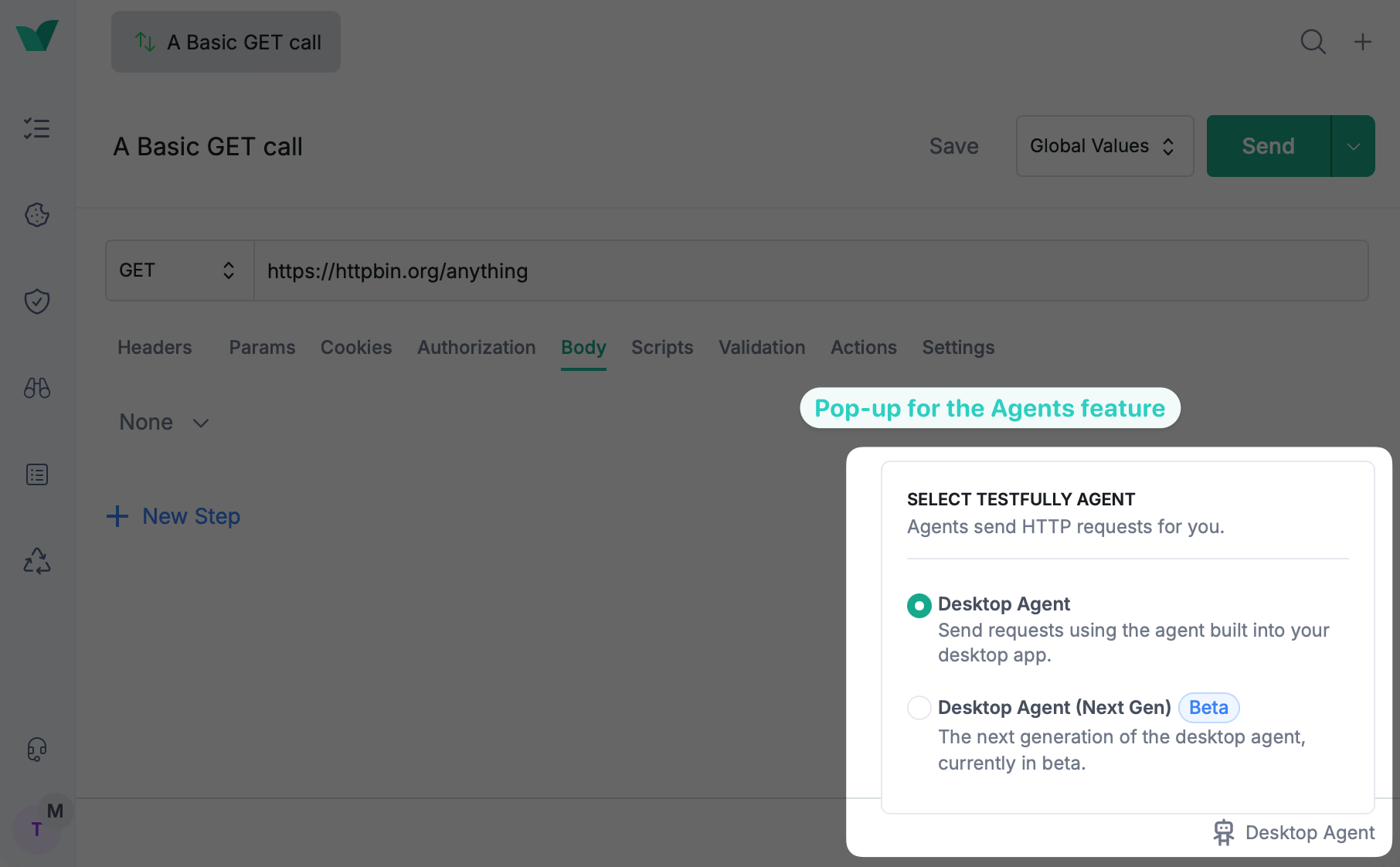
Once you select an agent, Testfully will use that agent to send requests. You can switch between agents at any time, and Testfully will remember your selection.
Available Agents in Testfully Desktop
Testfully Desktop comes with the following agents:
Testfully Agent: This agent has been with us since the beginning and is the default agent for sending requests. We're planning to retire and eventually remove this agent altogether as it has some limitations and is not as powerful as the new agent.
Testfully Agent (Next Gen): This is the new agent that we have been working on for a while. It is more powerful and has more features than the old agent. We recommend using this agent for all your requests. It supports all the features of the old agent and a lot more, including:
- Self-signed certificates and mTLS (mutual TLS) certificates
- Forwarding cookies as part of HTTP redirects (useful for OAuth2 flows in particular)
- HTTP 2.0 and HTTP 3.0 support (coming soon)
How to switch between agents
To switch between agents, click on the agent button in the bottom right corner of the app. You will see a list of available agents, and you can select the agent you want to use. Testfully will remember your selection and use the selected agent for all requests.